Ray Tracer
Here are images from a ray tracer that I made independently and completely from scratch in C. No libraries were used. It implements a version of the Blinn-Phong reflection model. It is able to display both sphere and triangles. These can be textured, reflective and opaque or transparent. It naturally supports both point and directional lights. Spotlights were not included, but this could be added by simply ignoring the influence of lights if the ray comes from an angle that is too large.
Ray tracers work by shooting a vector, which are called rays in this context, into an environment filled by geometric shapes. For a single ray and shape, the collision detection is relatively fast and cheap. On collision, if the object struck is transparent and/or reflective, then one or more rays are spawned from the point of collision. The departing angle for these rays are dependent on the normal at the point of collision and the direction from which the original ray came. The process of ray spawning more rays could go on forever, but a limit can be set. Once the rays reach this limit or are no longer colliding, then color information is sent back up the chain of rays until the camera recieves it and the color for the corresponding pixel is set.
Lights in this ray tracer are modelled imperfectly but efficiently. In this version of ray tracing, rays do not come from light sources but rather the camera itself. This is less realistic but generally more efficient. In order to make shadows look somewhat realistic, a new ray is shot from every collision point to each and every light source to check for any objects that would block light from the collision point. This ray tracer is smart enough to take into account transperency; if an object is at least partially transparent, it will allow a corresponding amount of light through.
Reflection and Texturing of Spheres

This image depicts a very reflective sphere within a larger textured sphere. Though it may look like it, the smaller sphere in the center of the image has no texture. What looks to be a texture is simply the reflection of the larger sphere around it.
The way this is done is relatively simple. When a ray hits the smaller sphere, no color information is directly imparted on the ray, as the sphere is totally reflective. Instead, a second sphere is spawn and is sent off in a direction that is the dictated by the normal vector and the angle that the original ray impacted the sphere. This second ray then collides with the larger sphere. The color information from the texture on the larger sphere is imparted onto the ray, which then gives that information to the first ray. From first ray's color information, the camera is able to determine what color to make the corresponding pixel. This process is done for every pixel in the image.
Multiple Reflective and Transparent Spheres above Textured Triangles
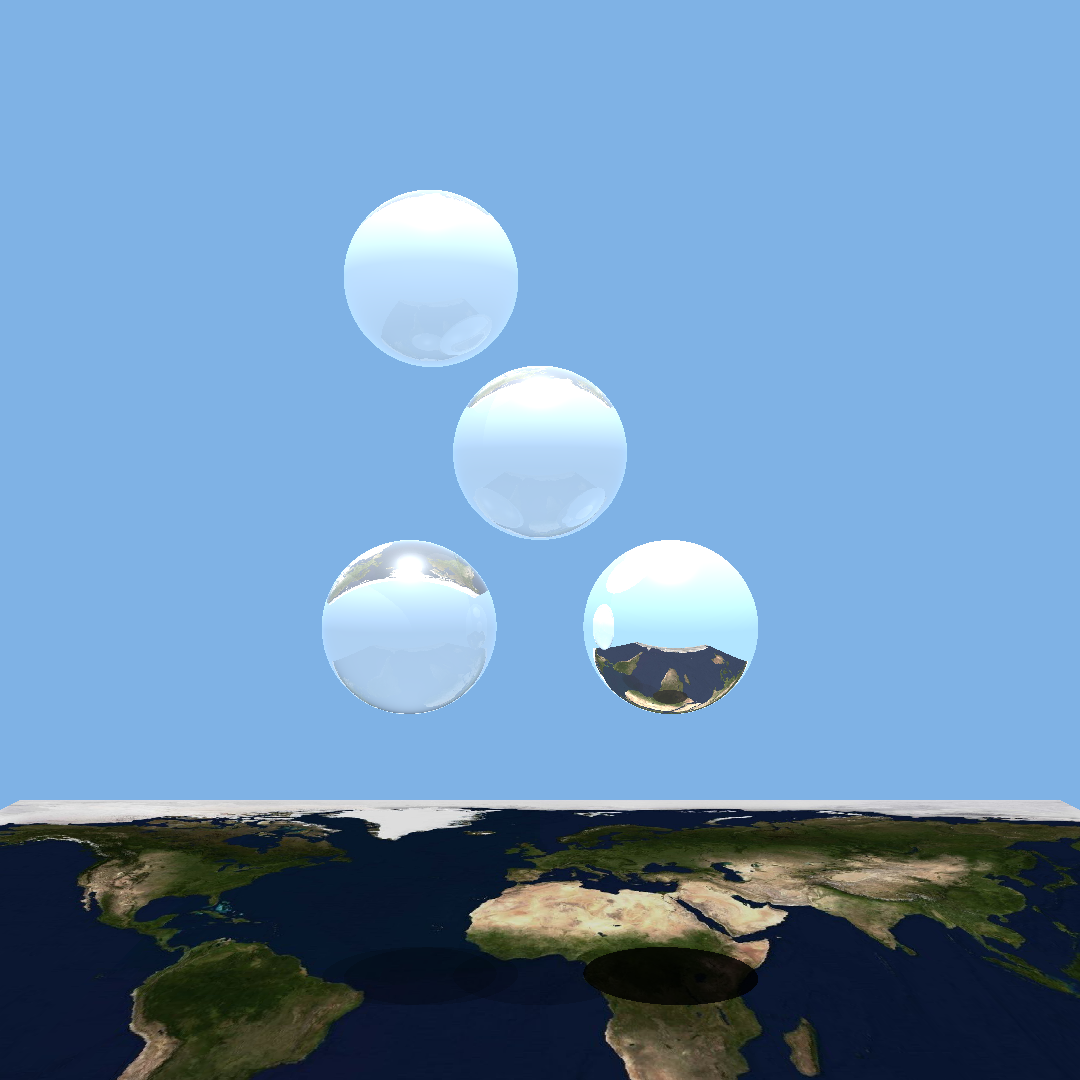
There are two important secondary rays in work for each primary ray. When a primary ray hits an object, it creates two new rays. One reflects off of the object if the object is reflective and the other goes into the object if it is transparent. The path of the secondary ray that goes into the object is bent according to the normals of said objects. Both of the secondary rays gather more color information from any collisions and report weighted versions of these colors back to the original ray.
The color information from any secondary rays is weighted by how reflective or transparent the original object is. This can be seen well by how the shadows on the map differ from one another. Depending on the transperency of the spheres above, the corresponding shadow will block more or less light from the light source above.
Smooth and Flat Shading
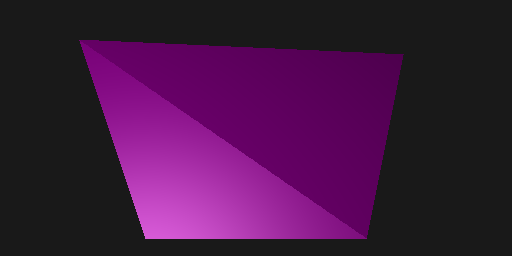
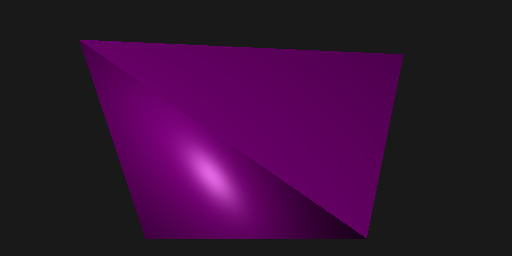
The ray tracer is capable of both smooth and flat shading for faces. This is decided on a per face level. Each vertex contains information for position, but also its normal. The flat shading assumes that the face's normal is to be used for each of it's pixels. Smooth shading, on the other hand, uses that normal stored in each of the vertices and interpolates between them in order to create that smooth appearence.
Both of these shading techniques serve different purposes. Flat shading makes sense as kind of a default; it serves as a great starting point and works great for any boxy shapes, such as cubes or prisms. However if one wanted to use it for a curved shape, it would take a significant amount of polygons to make it look natural. This is where smooth shading comes into play. This type of shading allows one to seemlessly give the illusion of a curved surface, even if the shape is made up solely of flat faces. This type of shading is less of a necessity in this ray tracers, as spheres are fully supported, but it would still be helpful for other curved shapes such as cylinders.
The picture on the left is not the best showcase of smooth shading's potential advantages, and I would like to add a better picture for that soon.
Possible Future Extensions
There a lot of potential directions I could take this project. The biggest addition that I have plans for in the near future is to add model importing. This would allow me to better illustrate the capabilities of my ray tracer. Right now, each piece of geometry has to be painstakingly placed into the virtual environment by hand. All of the coordinates and material properties have to be explicitly defined for each piece. Model importing would substantially hasten this process. I believe that this ray tracer is quite powerful and I would like the ability to fully demostrate this. This one change would have the greatest impact on the rest of the project.
It would also be interesting to add the ability to natively display cylinders. Currently, a cylinder would have to be made of triangles, which does not take full advantage of the capabilities of ray tracers. It would also involve a lot of interesting and difficult math. Cylinders are significantly more difficult to show than mere triangles or spheres. It would definitely prove to be an intersting challenge.
The biggest and most ambitious thing I would like to try is to port this ray tracer over to the GPU. Currently, it runs completely on the CPU without any mutlithreading. Because of this, it can often take multiple seconds to get an image. This port should be able to keep a lot of the same structure as the orginal ray tracer, but I would have to take into account the differing advantages and limitations of GPUs. My intention is to write it in GLSL, as that is the shading language that I know the best.